What is Jenkins?
Jenkins is a tool that helps automate many of the repetitive tasks involved in software development. When developers are working on a piece of software, they often need to perform tasks like building the code, running tests, and deploying the software to different environments. These tasks can be time-consuming and error-prone if done manually.
Jenkins makes it easier for developers to automate these tasks so they can focus on writing code. It provides a way to define and run automated workflows that perform these tasks automatically whenever code changes are made. This helps to ensure that the code is always tested and deployed correctly, which in turn helps to reduce the risk of errors and makes the development process more efficient.
Importance of Jenkins:
Jenkins is important because it helps software developers to automate many of the tasks involved in developing and deploying software. This saves them time and reduces the risk of errors and bugs, which can lead to problems for users and companies. Jenkins makes it easier for developers to test and deploy code changes quickly and reliably, which is important for delivering new features and fixes to users. Overall, Jenkins helps to improve the quality, efficiency, and reliability of software development, which is important for delivering high-quality software to users.
Let's make a free-style project on jenkins
Step1: Install Jenkins
Step2: Click on New Item
Stept3: Enter an item name
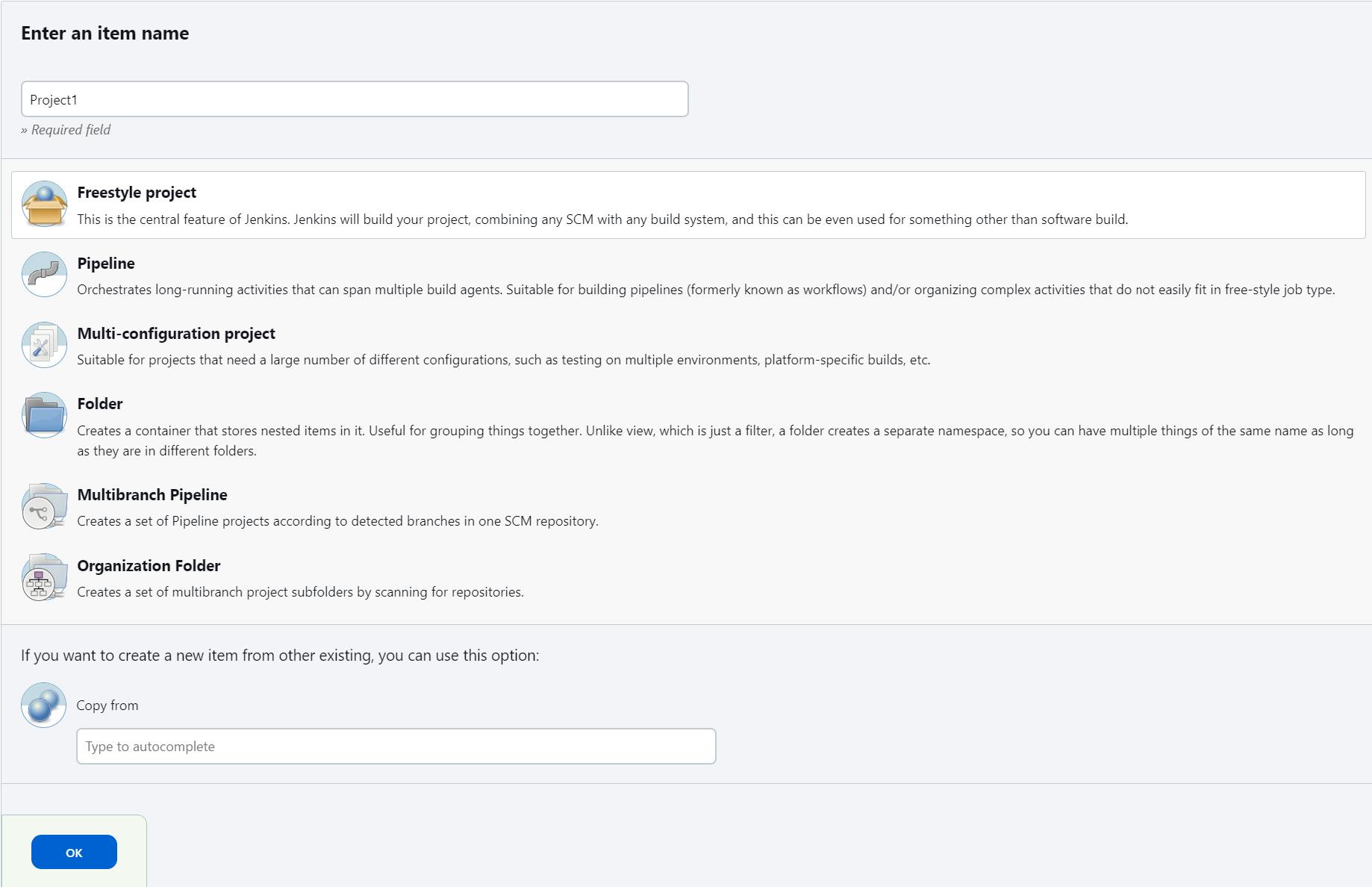
Step4: Write a Description of the project.
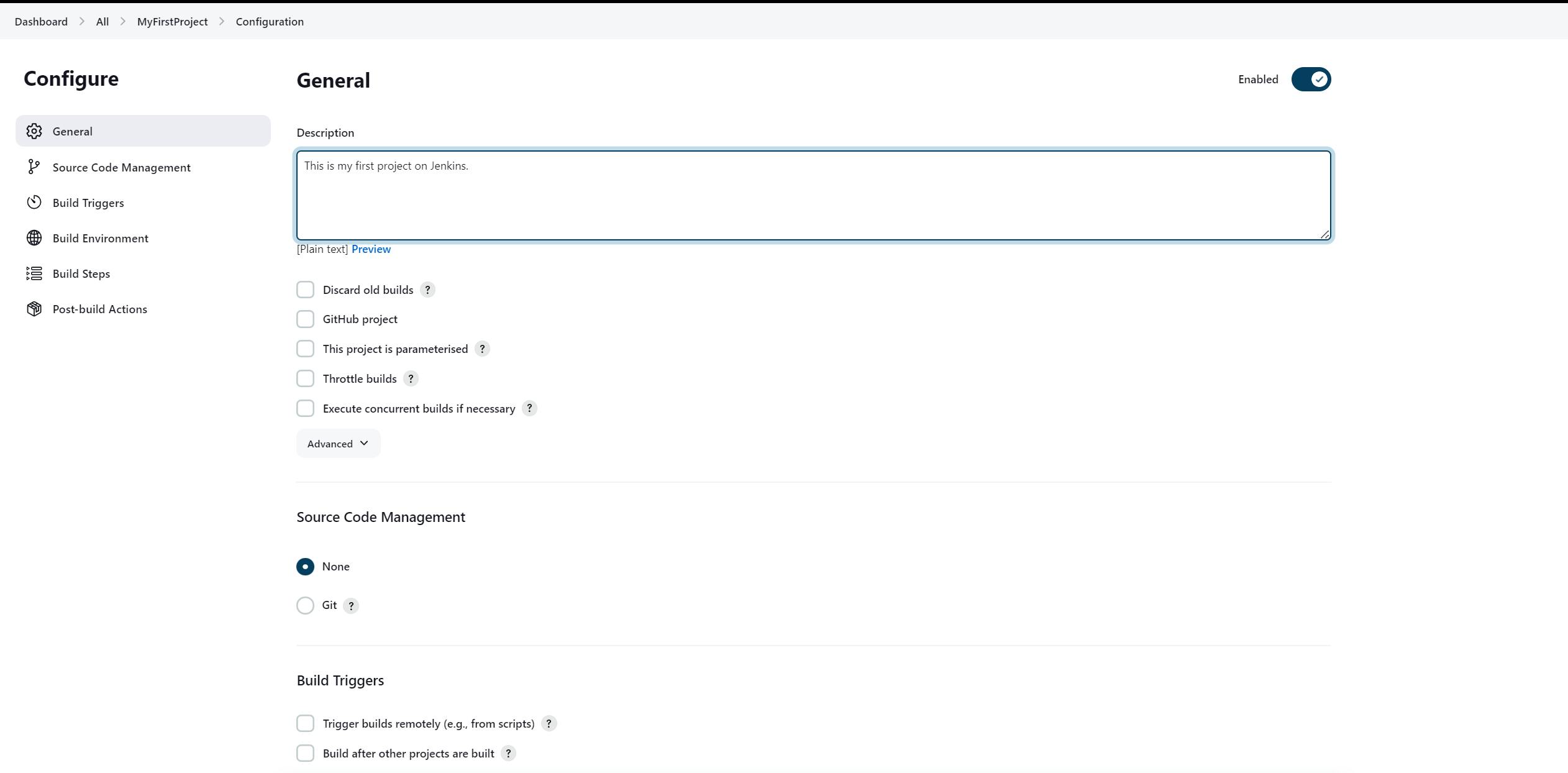
Step5: Write Build Steps and save.
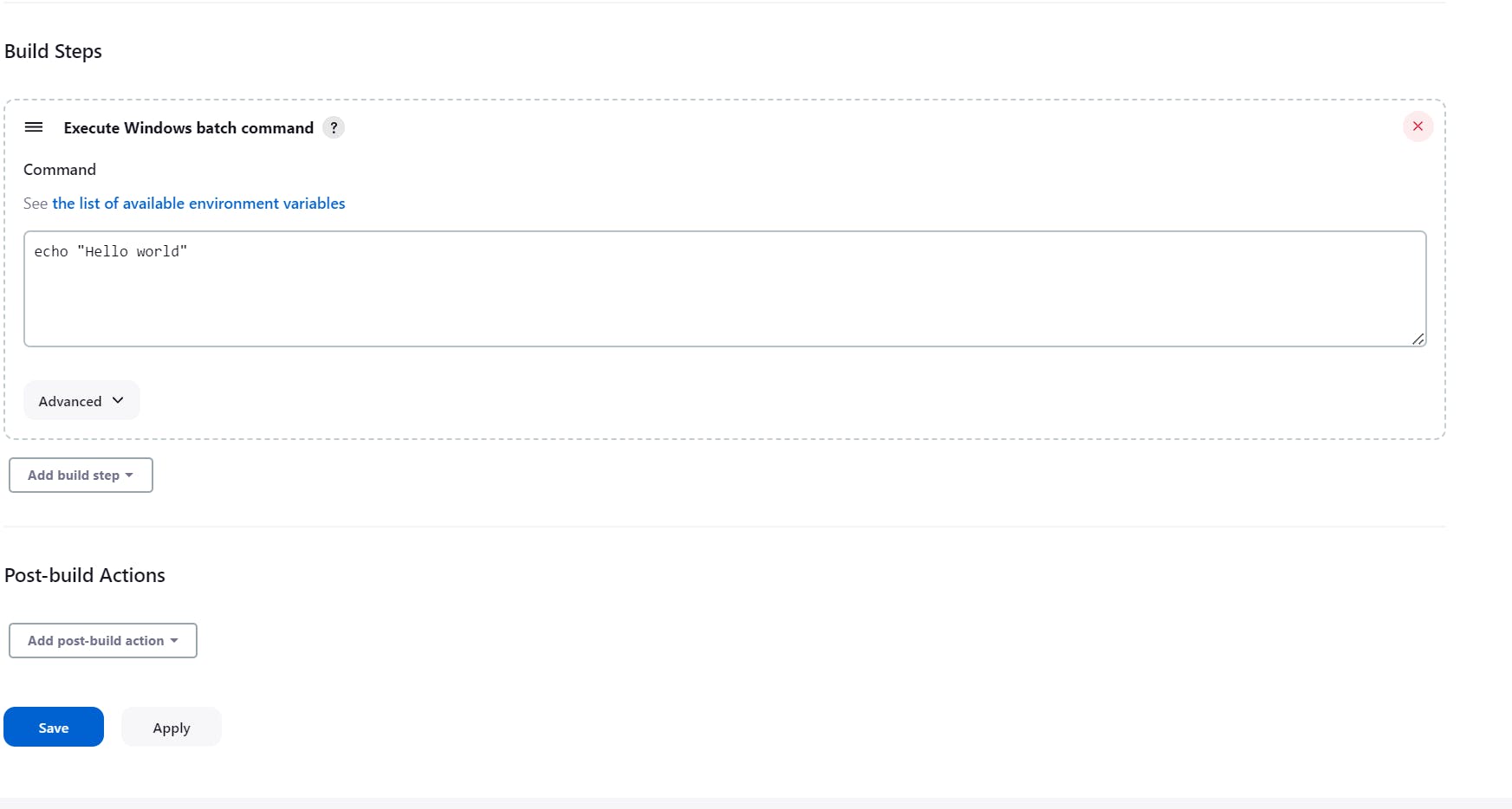
Step6: Click on Build Now
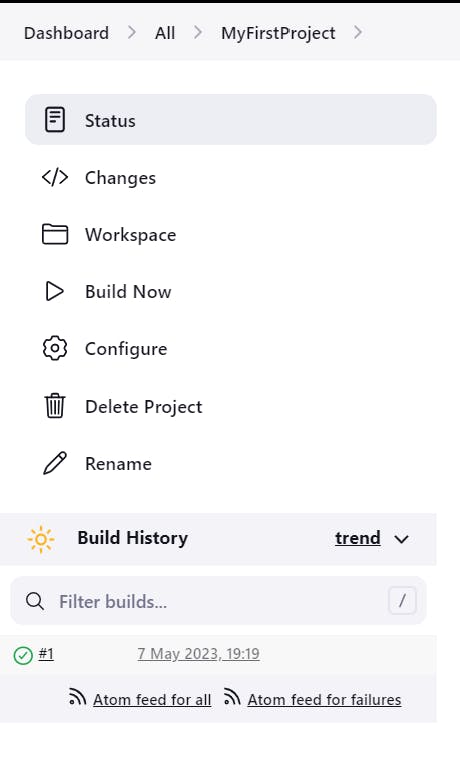
Step7: Now Click on Console Output.
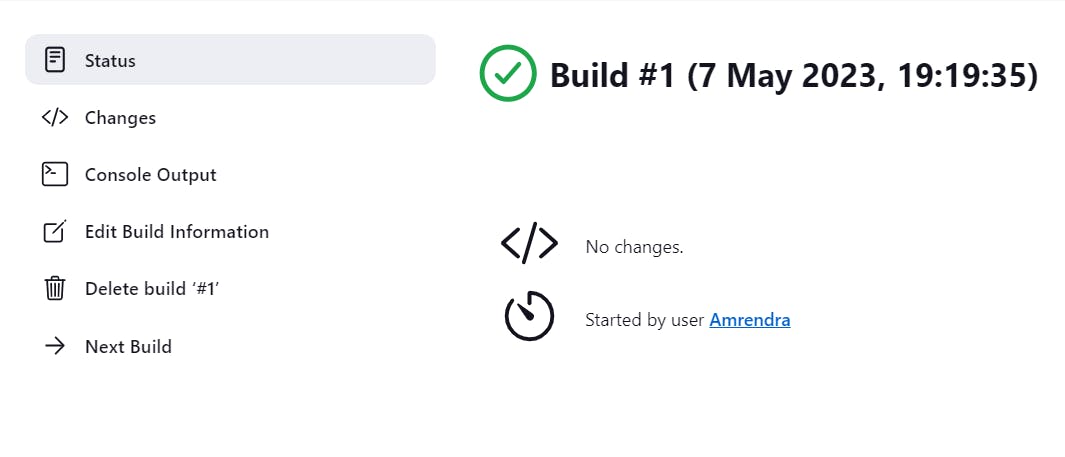
The Output:
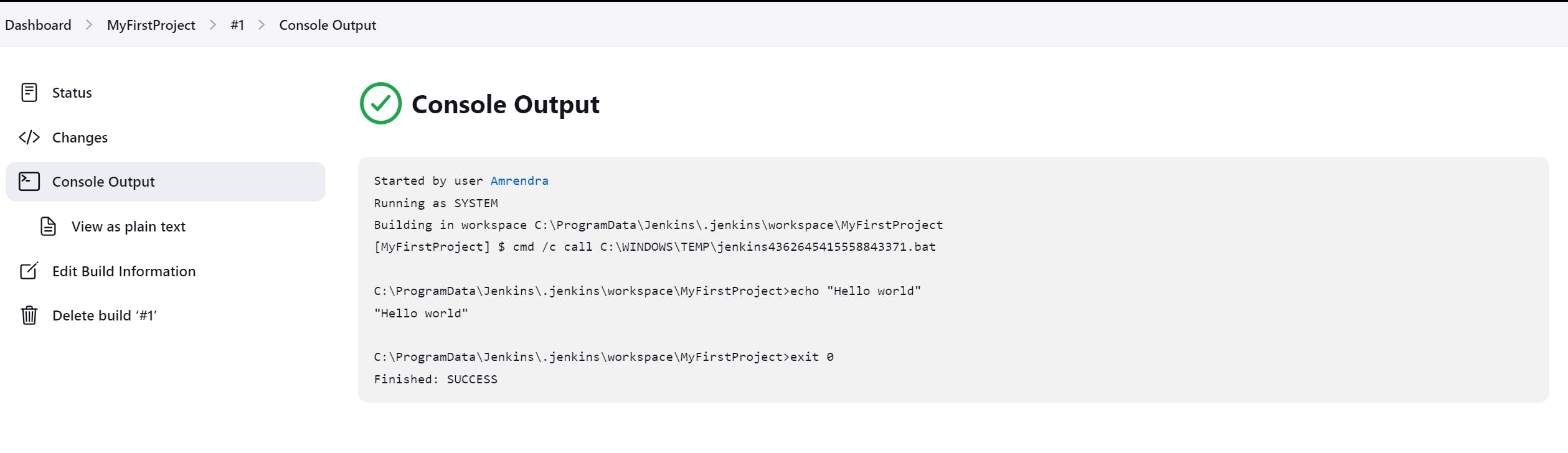
Yay! You've successfully created your first project on Jenkins.
Thank you for reading. I hope you enjoyed making your first free style project. I know that was easy. We'll learn about the complex parts later!
Happy Learning!